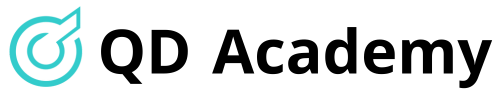How to Ensure Your Customer Data is Always Up-to-date
Keeping customers’ data updated is key to your business. An updated database will help you improve your relationship with customers. An easy and efficient way to achieve this is by using a CRM solution to manage your customer database. With such an efficient system, you don’t have to keep looking for data from old files hence allowing you adequate time to concentrate on marketing strategies. Any serious business has a customer database.
Ensuring you are able to manage your customer’s data to be secure is not only crucial for your business but also helps protect sensitive customer information. Imagine losing your database because of a system failure or a malicious cyber-attack.
How would you handle such a crisis and explain to your customers that their personal details have been compromised? Such a mistake will make customers doubt your competence and move to the competition.
If you are a business owner and your data is outdated, here are some guidelines to start you off:
- Ensure Efficient Customer Data Management with a Complete Database
- Addressing Duplicate Customer Data Effectively
- Improving Customer Data Security Management
- Ensuring Accuracy Management in Customer Data through Validation
- Organizing Customer Data Entry to Manage your Customer’s Data
- Wrapping Up: The Importance of Effective Customer Data Management
1. Ensure Efficient Customer Data Management with a Complete Database
Incomplete customer data leads to poor customer relationships and a waste of time. It will also thwart your marketing efforts. Take a scenario whereby you need to send urgent information to your customers about the launch of a new product only to realize the contact information is incomplete.
For instance, their phone numbers are not there, or do you have the wrong email address? You can avoid such a scenario by ensuring your customer’s information is always complete. Investing in an automated system to manage your customer’s data will save the time spent completing the data manually.
2. Addressing Duplicate Customer Data Effectively
Keeping duplicated data is not only confusing but also a waste of time. You can use CRM software, like QuickDesk, to check for any duplicated data and delete the ones you do not require. You can carry out data clean-up frequently to ensure you do not have such duplicates and is correct.
However, the ICAEW suggests pressing the delete button with caution, comparing the data first and ensuring you capture all the relevant customer information under one file. You can also take some time to delete any data that you no longer require from your system such as deceased customers.
In case a client changes their information such as postal address or physical location, all you need is to update and save!
3. Improving Customer Data Security Management
If you have more than one user in your company, then it means several people have access to your database. In that case, it is wise to create a robust and secure system that will ensure customer data is always secure.
For instance, you can allow users limited access in the system to ensure they have no rights to amend data, and only allow one or two people rights that can allow them to change the data when necessary.
That way, you will have a clean database, and you can always track any changes made in the system.
4. Ensuring Accuracy Management in Customer Data through Validation
Create a system that has specific and compulsory fields that must always be entered for that data to be complete. For instance, you can make email addresses, cell phone numbers and physical locations compulsory fields for data entry. Therefore, by making this step compulsory, you will be able to manage your customer’s data accurately and effectively.
5. Organizing Customer Data Entry to Manage your Customer’s Data
The invention of automated services such as CRM systems ensures that most of your data is accurate and up to date. However, you cannot always over-rely on the system to do all the work for you. Occasionally, human intervention is necessary to ensure the data is of high quality. One way of ensuring this is by having a standardized data entry method.
For instance, you can choose in alphabetical order, by country, postal address or even by designation depending on the scope of your company and customer base. That way, fetching customer information from the system will just be done by the click of a button.
The process of data cleaning and maintaining a clean database may take time. However, the benefits you are likely to enjoy once you have clean and updated records are numerous. Your employees will enjoy an easy working environment since getting customer information will be just at the click of a button! You will also enjoy better customer satisfaction and improved sales. You can also consider investing in a CRM System and enjoy the increased sales.
Wrapping Up: The Importance of Effective Customer Data Management
Keeping clean and updated customer data is essential for any business that wants to improve customer satisfaction and boost sales. By following the tips we’ve discussed in this article, such as completing data, avoiding duplication, enhancing data security, validating data, and maintaining a style of data entry, you can ensure that your database is accurate and up-to-date.
Consult with us today!
Let’s Revamp Your Customer Database Management with QuickDesk!
With QuickDesk, you can automate data entry, validate customer information, and maintain a standardized style of data entry. Plus, you can ensure the security of your customer data with limited user access and tracking of any changes made to the system.
So, if you’re looking for a hassle-free way to manage your customer’s data, we highly recommend QuickDesk as the best CRM solution for your business. Try it out today and see the difference it can make!
[button title=”Get FREE Consultation Today!” link=”https://www.quickdesk.io/contact” target=”_blank” align=”center” icon=”” icon_position=”” color=”#F8332E” font_color=”#FFF” size=”5″ full_width=”” class=”” download=”” rel=”” onclick=””]